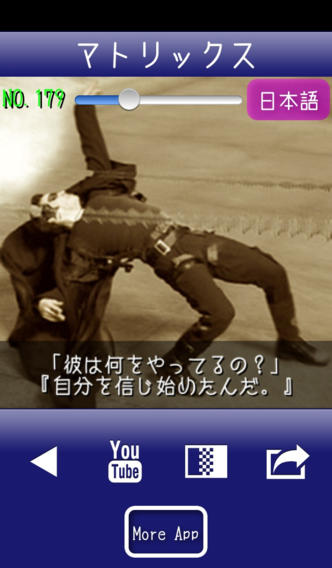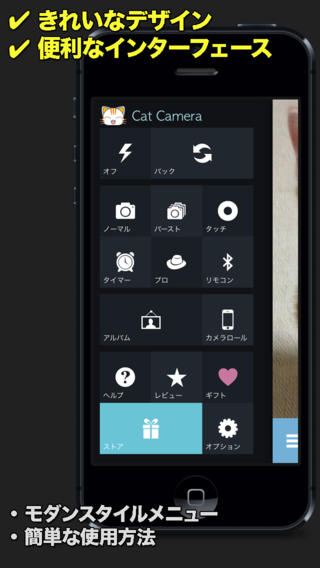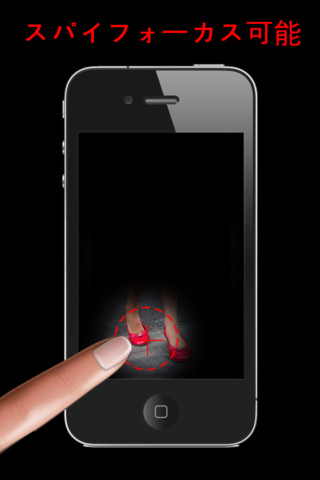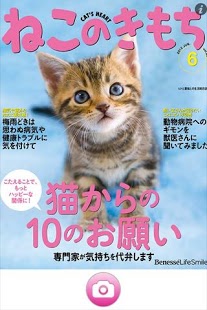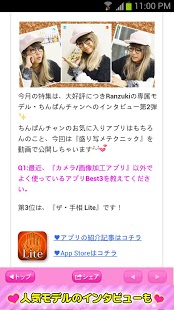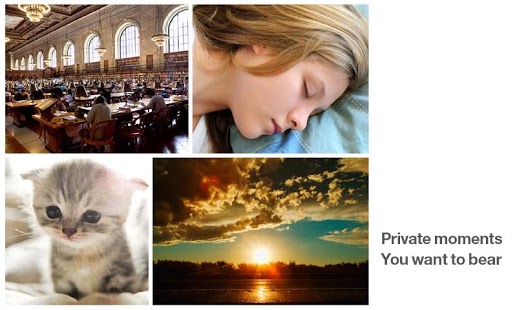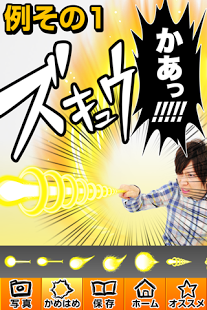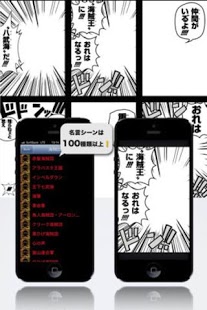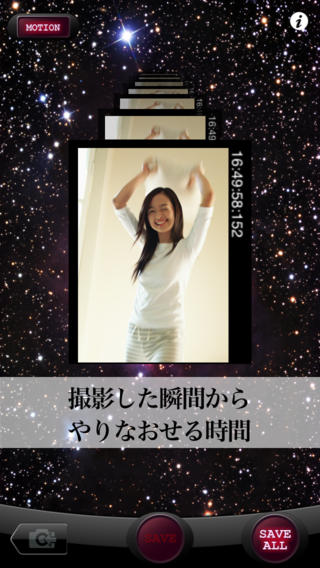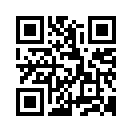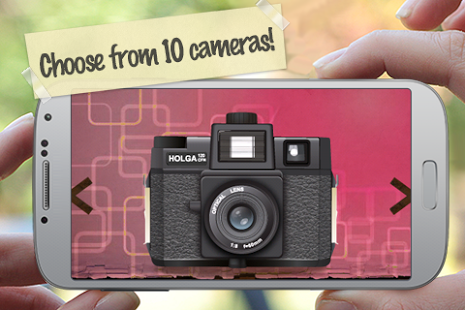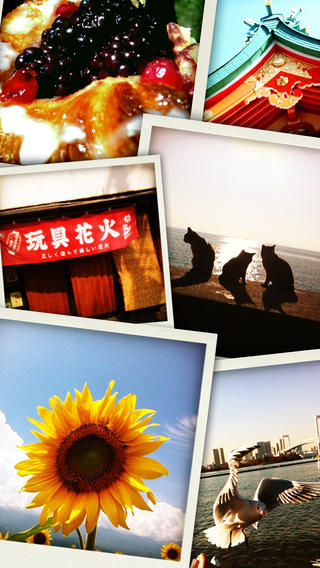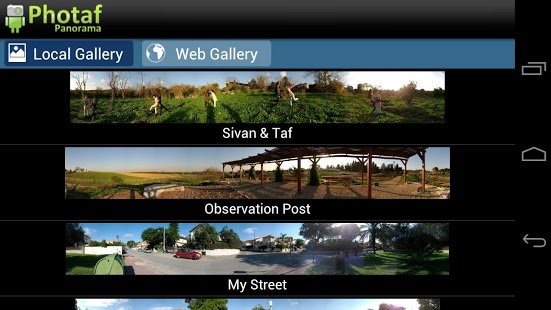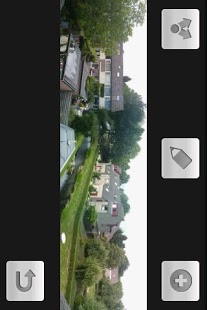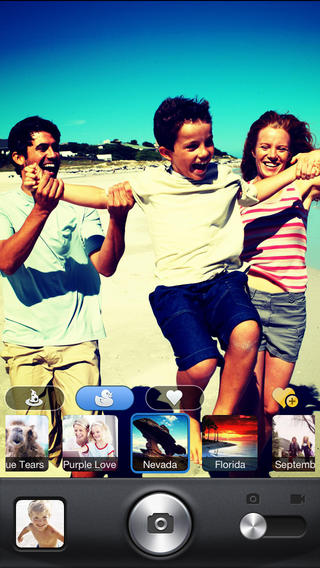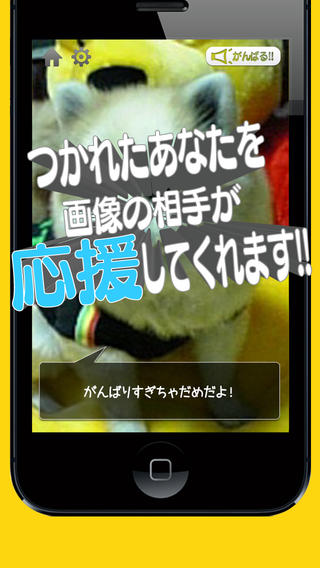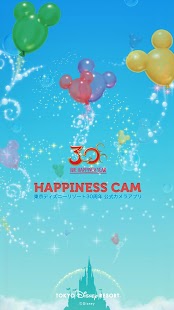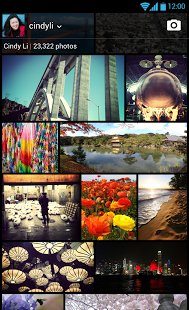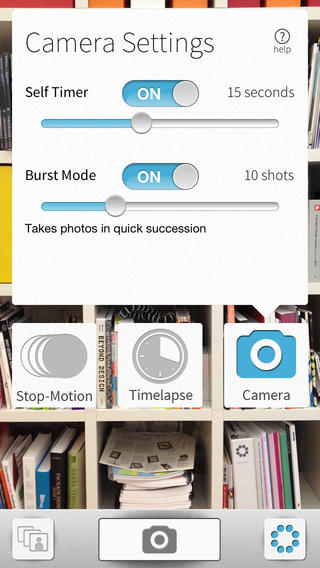
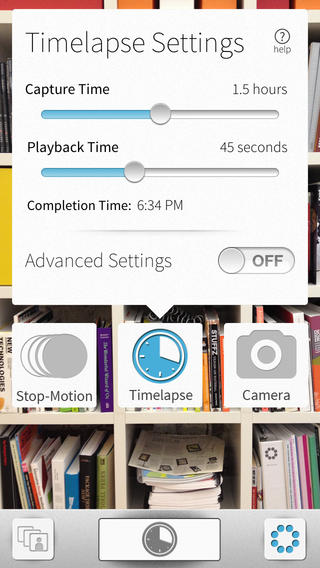
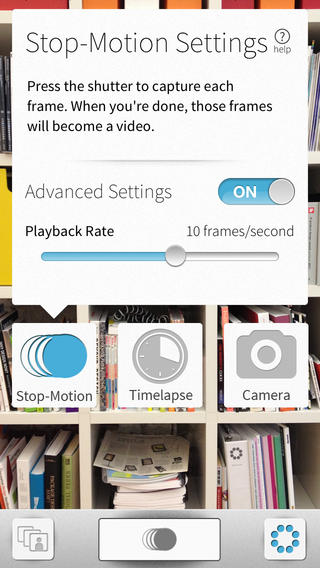

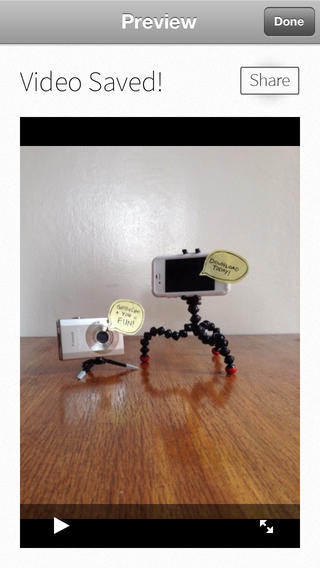
GorillaCam by JOBY is your new one-stop-shop camera app! Create fantastic stop motion videos, stunning timelapses, fun self-timer shots or rapid-fire photo series—all in one easy-to-use app!
*SELF-TIMER: CAMERA MODE*
Choose from 1 – 120 second time delay. Perfect for group shots or shake-free shots!
Self-Timer Countdown Notification: App beeps once a second for three seconds before taking the photo.
*RAPID-FIRE BURST: CAMERA MODE*
Take a series of photos in rapid succession as fast as the camera can shoot so you never miss a shot. Choose between 3 – 60 shots. Perfect for sports and kids!
Combine Self Timer and Burst Mode to take a rapid-fire photo series after a time delay!
*CAMERA ANTI-SHAKE*
After you hit the shutter, GorillaCam will wait until the camera is steady and then automatically take a photo.
*TIMELAPSE MODE*
Set your Capture Time and Playback Time and let GorillaCam do the rest! GorillaCam will take a series of photos and then stitch them into a timelapse video while you sit back and relax.
*STOP MOTION MODE*
Press the shutter to capture each frame of your animation. When you’re done, GorillaCam will stitch the photos into a video!
*TAP ANYWHERE TO SHOOT*
The entire screen becomes the shutter button so you can more easily shoot in camera, stop motion or timelapse mode from even the craziest of angles.
*BUBBLE LEVEL & GRID OVERLAY*
Get perfectly level photos every time in portrait or landscape mode!
*MULTIPLE CAMERA RESOLUTIONS FOR PHOTOS AND VIDEO*
Choose the camera setting that’s right for your shoot. Choose Best to take full advantage of your iPhone 4S and iPhone 5’s camera. Pick lower settings if you want smaller file sizes.
*FRONT & BACK-FACING CAMERAS*
Shoot in any mode with the front or back-facing cameras. We strongly recommend back-facing camera for higher quality shots.
*INSTANT VIDEO PREVIEW*
Quickly review your stop-motion or timelapse video before sharing with your friends!
We’re doing smaller but more frequent updates for GorillaCam. So, leave us feedback via social, email or reviews to help us decide what features to work on! If there are bugs, please let us know what iPhone you’re using.
● joby.com
● twitter.com/jobyinc
● facebook.com/jobyinc
● plus.google.com/+joby/
Have fun!
The folks at JOBY
Auto dim in Timelapse Mode!
-Screen dims in Timelapse mode after 5 minutes to conserve battery power. Tap screen to return to full brightness.
Now saves EXIF data to photos and videos!
Fixed bug where shutter button would not work for Photo Burst if Tap Anywhere to Shoot was ON.